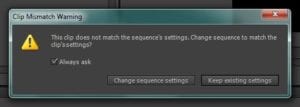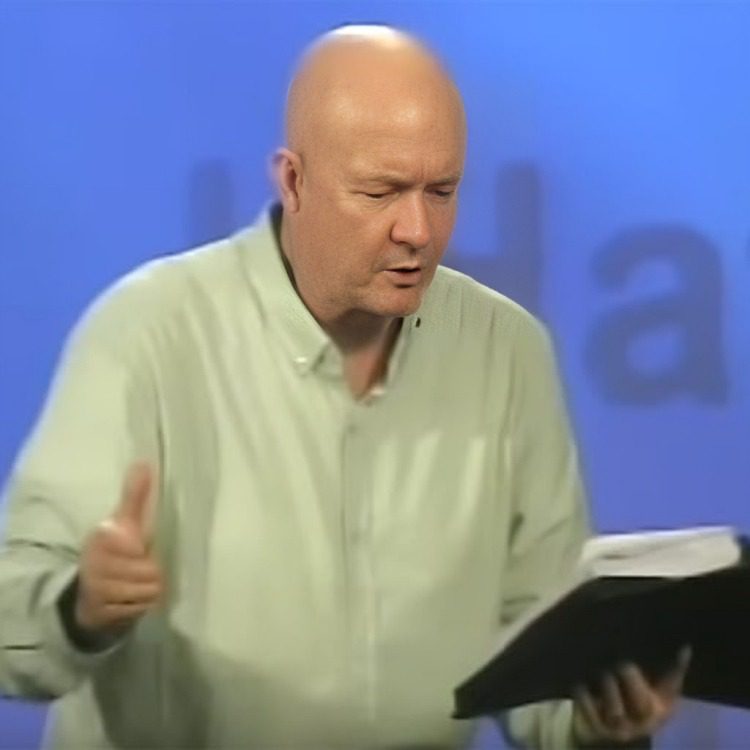Mismatch Error Premiere This clip does not match the sequence settings – create sequence
Do you get the “Clip Mismatch Warning” box when you load a clip into a timeline in Adobe Premiere Pro asking you to Change sequence settings or Keep existing settings? If you keep the existing setting, the video doesn’t fit correctly in the window and it will not play perfectly. If you change the settings, you don’t know what the settings were the next time you want to make a video using those settings. However, you want to keep the file’s setting as a preset to use again, but there isn’t an obvious way to do it.
I used Adobe Premiere CS6 for years and this error drove me mad! One day I took the time to figure out why I received the error and how to fix it. Today I don’t use Adobe Premiere. I found a few video programs offering comparable power tools and much faster rendering speeds. Rendering speed was always a pain with Adobe Premiere even with a fast computer. Today I use Cyberlink PowerDirector. It’s far faster than Premiere when rendering, and PowerDirector has plenty of bells and whistles for me. There was a learning curve, but there are many Online videos to help.
Mismatch Error Premiere This clip does not match the sequence settings – create sequence
.
WATCH VIDEO
.
I made another step-by-step instruction page if you’d rather fix the error using a written guide instead of watching a video. You can find it at Save a Sequence Setting as a Preset in Adobe Premiere Pro Cs6 – Clip Mismatch Warning. There I go step-by-step with images. This video and the link show the identical process for understanding and fixing this error.
I hope this helps you to speedily and effectually handle this problem.
Also see: