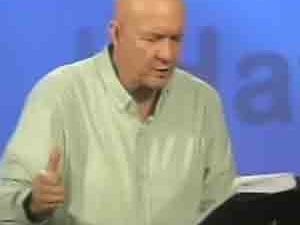Fortnite Crashes or Freezes In Fight. Are you sometimes in the middle of a fight and Fortnite crashes or freezes? I had this to happen to me several days in a row. Everything worked fine until the heat of the battle jumping, moving, shooting, etc. Then, in the middle of the fight the program froze. I think we can help fix it.
Fortnite Crashes or Freezes
Check Fortnite Settings
Here are two articles to help you make sure it’s not a setting causing the crash.
How to fix Fortnite crash and technical issues
Fix Epic Games Launcher Not Working (2022)
(This second one also describes clearing the cache)
I went through my settings, but nothing I did corrected the problem.
Once you are satisfied the updates, settings ,and drivers are are confirmed and not causing the problem, the next thing to do is clear the game cache. This step is actually what corrected my Fortnite Crashes or Freezes In Fight problem.
To clear the cache:
First, make sure no Epic games processes are running.
Close Fortnite and the Epic game launcher. Open Task Manager and scroll through the list all the way to the bottom looking for anything saying “Epic. When you find one right click it and end the task. (I missed one my first time, so go all the way to the bottom ending all Epic processes.)
Next, click the Windows Start icon. Mine is in the bottom left corner of the taskbar. Search for %appdata%
Open it by clicking or by enter. The Roaming folder will open.
In the address area at the top you will see:
“This PC > Windows (C:) > Users > Your PC name > AppData > Roaming”
Left click “AppData” (This is simplier for me than going to the folder settings and not hiding system files. At any rate, the goal is to open AppData using your best method.)
After AppData is opened click/open “Local”
Click/open “EpicGamesLauncher”
Click/open “Saved”
You’ve arrived. Find the folder “webcache_xxxx (xxxx represents your number after webcache_ For example my folder is named “webcache_4431 and I had two webcache folders which was likely causing my Fortnite Crashes or Freezes.)
Delete the folder. (I deleted both of the webcache_ folders I found.)
Restart the Epic Games Launcher and you should be good to go.
I hope this helped you.
Fortnite Crashes or Freezes In Fight
Fortnite Crashes or Freezes In Fight
Also see:
Problem Ejecting USB Mass Storage Device Fix