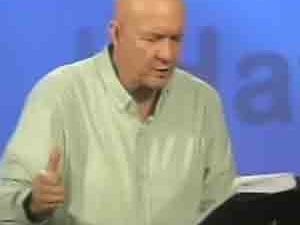Problem Ejecting USB Mass Storage Device Fix. So, you’ve plugged in your USB device, finished your work, closed all the folders and files associated with and in the USB device, and clicked the “Safely Remove Hardware and Eject Media” icon. You expected to get a “Safe To Remove Hardware” notification, but instead, you got…

You say or think “#! @*&%!” Now what? You check again to see if you’ve closed every folder and file. Everything seems to be closed. You even open Task Manager, but you can’t find anything. You’re tempted to snatch the plug out, but you know if you do you could damage the drive. You very possibly could. Once I did, and this is why I wanted to figure it out. It’s frustrating. Of course, you could always close all your programs and files so you could shut down and unplug the thing, but who wants to do that?
Problem Ejecting USB Mass Storage
WATCH THE VIDEO
- Let’s Fix It
- I don’t see USB Mass Storage Device in my Universal Serial Bus controllers
- Checking Notifications
One program I use causes this error every time I use the program. I searched to find something it left open after closing. I never found anything. It was because of this, and not wanting to shut down everything to remove the USB drive safely, I searched and found how to safely remove the USB device.
Let’s Fix It
I have a quick and safe solution for Problem Ejecting USB Mass Storage. There are several videos online showing this procedure, but they never show the USB drive working properly afterward. I will show not only how to safely remove the USB drive but will give you peace of mind knowing it will not damage your drive, nor remove the drivers from your computer.
- Right-click Start (lower left Windows button) > Left-click on Device Manager
- Device Manager window opens
- Scroll to the bottom of the Device Manager window
- Left click pointer arrow at Universal Serial Bus controllers. A list of Serial Bus controllers show
- Locate USB Mass Storage Device
- Right-click Mass Storage Device
- Left click Uninstall device – a warning will appear “Warning: You are about to uninstall this device from your system.” It’s frightening I know, but I promise nothing will actually be uninstalled. Temporarily disabled would be better.
- Left click Uninstall
- The entire list in Device Manager will reload
- Notice USB Mass Storage Device is no longer on the list. (If you click the USB device icon you normally click to safely remove a USB device you will see the stubborn device is not listed.)
- You can now safely remove the USB device from your computer
- The list in Device Manager will reload again
BUT, I don’t see USB Mass Storage Device in my Universal Serial Bus controllers.
This is a question I’ve gotten several times from people following the steps given above. Actually, you have no problem. What this tells me is your device is safe. Breathe. It’s going to be okay. Your device will or should not be damaged if you unplug it. Windows doesn’t see it, so it shouldn’t be able to damage it. Most likely your Notifications settings have been changed. You’re probably not seeing the USB icon in the “Show hidden icons,” or you may see the USB icon, but it’s not showing the drive you’re concerned about. If that’s the case read the next section.
Checking Notifications

Right-click the Notifications icon. Locate the Focus assist selection and ONLY hover over it. You should see three selections appear: Off, Priority only, and Alarms only. The checkmark should be next to Off. If it’s not then click Off. For some reason, this constantly changes for me. I’ve gotten into the habit of checking it before I attempt to unplug a USB device. Probably around 50% of the time I need to reset it to Off. If I don’t I will not get the notification saying I can safely remove my device.
Now you should be able to click on the USB icon in Hidden icons, click on the USB drive you want to eject, and, after a few moments if all files and folders in the drive are closed, see the Safe to remove device notification. If you don’t see the USB icon in the Hidden icons area then Windows does not see your device and it is safe to unplug.
I hope this has helped you.
Problem Ejecting USB Mass Storage Device Fix
Problem Ejecting USB Mass Storage Device Fix
More helps:
Chrome didn’t shut down correctly solved